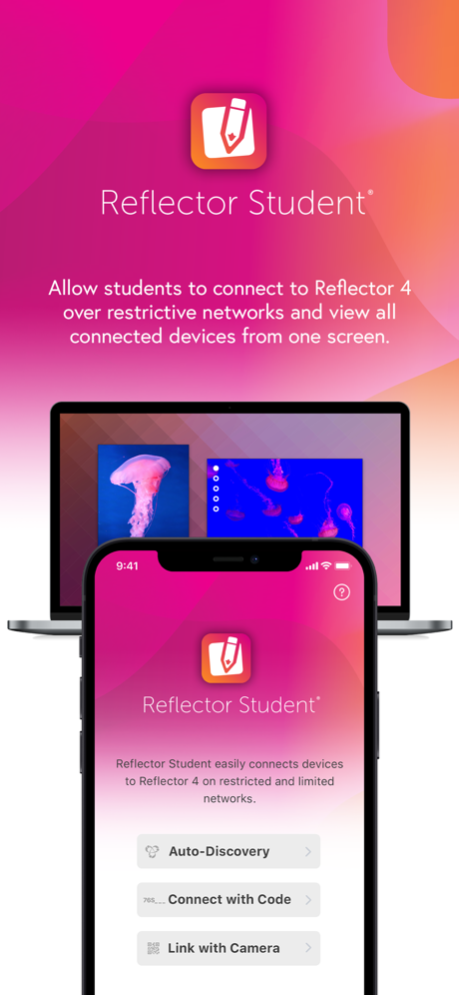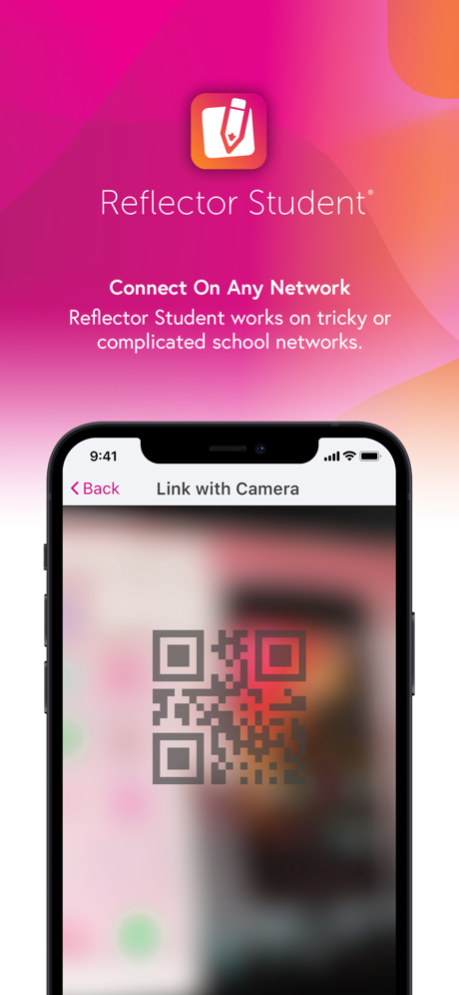Reflector Student 4.0.0
Continue to app
Free Version
Publisher Description
Reflector Student is a helpful companion app for anyone using Reflector 4 desktop screen mirroring software. It provides two key benefits:
1. It allows students to wirelessly connect iPad and iPhone devices to a teacher’s Reflector 4 software in schools with limited or restricted networks. Schools often have network setups that prevent screen mirroring. Reflector Student helps fix that problem.
2. Once connected, Reflector Student shows a live view of the other classroom devices that are mirrored to Reflector 4. This makes viewing shared content easier for students.
How it works
Using clever Bluetooth* and network auto-detection methods, Quick Connect® and QR codes, Reflector Student easily connects student iOS and iPadOS devices to teacher computers that are running Reflector 4. Once you’ve done this, open Control Center on your device, tap “Screen Mirroring” and you’ll see your Reflector-enabled computer as a mirroring destination.
Once paired to a teacher computer, Reflector Student remembers the pairing to save valuable classroom time and prevent distractions in the future.
*Bluetooth available on supported computers.
Important!
Use of Reflector Student REQUIRES the Reflector 4 application running on a computer. This is what the app connects to: http://www.airsquirrels.com/reflector/download/
View Connected Screens
Reflector Student allows any paired student devices to view all of the screens connected to Reflector 4, including both teacher and student devices. Students no longer have to worry about where they’re positioned in the classroom to see shared content. It’s all shown right in the Reflector Student app.
Easy Connections
Some schools use separate networks for student and teacher devices, which can prevent screen mirroring between those devices. Reflector Student allows students to connect to Reflector 4 in almost any environment. Use auto-detection (Bluetooth and network), Quick Connect or QR codes to pair to Reflector 4. Once paired, the destination will appear in the iOS/iPadOS device’s AirPlay list.
Saved Destinations
Previous destinations are remembered for easy connections at any time in the future. Simply open Reflector Student and the device will pair to Reflector 4 again automatically. There’s no need to go through the pairing process again if you’re connecting to the same destination.
Remember!
Use of Reflector Student REQUIRES the Reflector 4 application running on a computer.
Aug 31, 2021
Version 4.0.0
- Updated UI with current branding
- Added support for Dark Mode
- Bug fixes and performance improvements
About Reflector Student
Reflector Student is a free app for iOS published in the Kids list of apps, part of Education.
The company that develops Reflector Student is Squirrels LLC. The latest version released by its developer is 4.0.0.
To install Reflector Student on your iOS device, just click the green Continue To App button above to start the installation process. The app is listed on our website since 2021-08-31 and was downloaded 10 times. We have already checked if the download link is safe, however for your own protection we recommend that you scan the downloaded app with your antivirus. Your antivirus may detect the Reflector Student as malware if the download link is broken.
How to install Reflector Student on your iOS device:
- Click on the Continue To App button on our website. This will redirect you to the App Store.
- Once the Reflector Student is shown in the iTunes listing of your iOS device, you can start its download and installation. Tap on the GET button to the right of the app to start downloading it.
- If you are not logged-in the iOS appstore app, you'll be prompted for your your Apple ID and/or password.
- After Reflector Student is downloaded, you'll see an INSTALL button to the right. Tap on it to start the actual installation of the iOS app.
- Once installation is finished you can tap on the OPEN button to start it. Its icon will also be added to your device home screen.